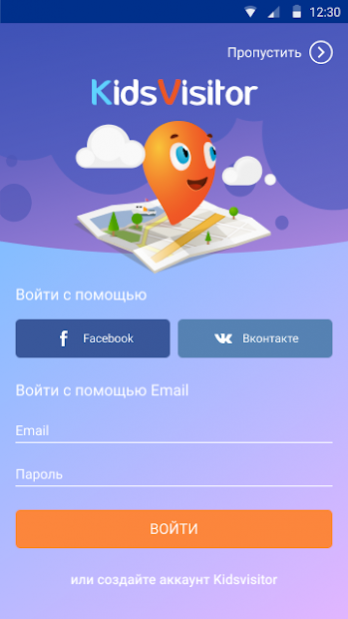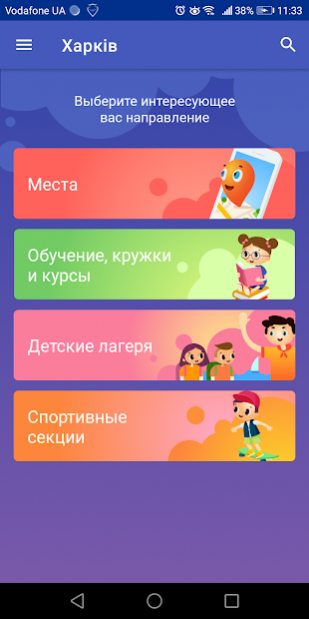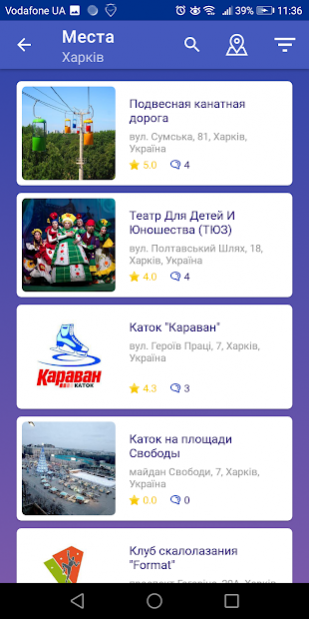Kids Visitor 1.4.2
Continue to app
Free Version
Publisher Description
Free application KidsVisitor will help parents to organize their leisure with children anywhere in the world.
The information in the guide is divided into the following categories:
– Parks and playgrounds
– Indoor play centers
– Restaurants and cafe
– Zoo and oceanariums
– Sport activities
– Theaters, cinemas, circuses
– Aquaparks, swimming pools, beaches
– Shops
– Amusements
– Museums
– Private clinics
– Educational centers
– Determining your location to help you quickly find the object nearby and get directions to it.
– During the search :
– See it on the map;
– Filter places by the category and age;
– Sort items by popularity.
With KidsVisitor you will find the most complete information about the places that interest you, with contact details, descriptions and photos. You'll also see ratings, reviews and photos of other parents and you will be able to add them yourself.
Kids Visitor will tell you how, when and what kind of children's events and activities take place in your city.
Kids Visitor will help you find discounts and promotions in places for children.
By the registration on our website KidsVisitor.com, you will get the opportunity to participate in the draw of free visits to events, unique discounts and promotions.
We will make your life and life your children's more exciting and more interesting!
About Kids Visitor
Kids Visitor is a free app for Android published in the Recreation list of apps, part of Home & Hobby.
The company that develops Kids Visitor is IDVEN S.R.O.. The latest version released by its developer is 1.4.2.
To install Kids Visitor on your Android device, just click the green Continue To App button above to start the installation process. The app is listed on our website since 2019-10-02 and was downloaded 2 times. We have already checked if the download link is safe, however for your own protection we recommend that you scan the downloaded app with your antivirus. Your antivirus may detect the Kids Visitor as malware as malware if the download link to com.ua2crm.kidsvisitor is broken.
How to install Kids Visitor on your Android device:
- Click on the Continue To App button on our website. This will redirect you to Google Play.
- Once the Kids Visitor is shown in the Google Play listing of your Android device, you can start its download and installation. Tap on the Install button located below the search bar and to the right of the app icon.
- A pop-up window with the permissions required by Kids Visitor will be shown. Click on Accept to continue the process.
- Kids Visitor will be downloaded onto your device, displaying a progress. Once the download completes, the installation will start and you'll get a notification after the installation is finished.